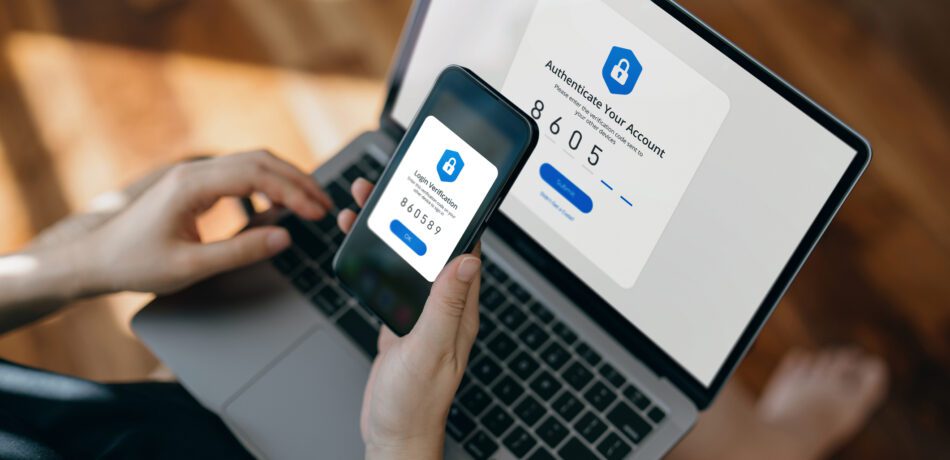It’s a normal day when you hear your phone chime. You received a text message from an unknown number saying that a package is being delivered to your home today. You don’t remember ordering anything, so you open the text message and see there’s a link to track the package. You click the link to figure out what you’re receiving today…
And just like that, you’ve fallen victim to a text message phishing scam—and you’re not alone. In 2022, 300,497 people in the United States fell victim to email, text and phone scammers.
What’s a Phishing Scam?
A phishing email or text looks like it’s from a legitimate source, such as a friend or a company—but it’s actually sent by cybercriminals who are trying to trick you into clicking a link, downloading a malicious file or forwarding the message to other people.
When you interact with a phishing link, you risk downloading malware onto your device or being directed to a malicious website controlled by cybercriminals. Malware is any kind of software that can cause harm, including viruses, ransomware, spyware and more. Once installed on your device, criminals can steal your sensitive information, send you unwanted ads, block access to your data until you pay money, and make your device vulnerable to other malware.
How Can I Protect Myself From Cybercriminals?
Cybercriminals are becoming more sophisticated all the time. They’re constantly devising new phishing techniques—each more convincing than the last. So, how can you avoid them and stay safe? In honor of Data Privacy Day, check out these eight tips to help protect yourself against cybercriminals and keep your data safe.
1. Stop and Think Before You Click
Take caution when interacting links in emails, text messages, social media and web ads. Cybercriminals often convey a sense of urgency to trick you into clicking. Avoid opening links from people you don’t know, and type URLs of trusted sites directly into your browser rather than clicking links.
Trust your gut; if something feels off, don’t click.
Guaranteed Acceptance Life Insurance
Coverage options starting at $9.95 a month!
Guaranteed acceptance life insurance without medical exams, health questions, or rate increases.
2. Don’t Click Pop-Up Ads
Some pop-up ads contain malware and links from hackers who want to download ransomware on your device.
3. Follow Your Browser’s Security Warnings
Many browsers have security scanners that warn you if you’re trying to visit an infected website or download a dangerous file. If you get a warning from your browser, exit the page immediately.
4. Get Well-Known Software Directly From the Source
Avoid third-party websites that offer popular software for free.
5. Protect Your Devices
Ensure your operating system and apps are up to date. Use strong passwords and enable multi-factor authentication. Use a VNP and install an antivirus app or software for additional security.
6. Be Cautious When Using Public Wi-Fi Networks
You can help yourself stay safer on public Wi-Fi by using a VPN, avoiding accessing sensitive information, and sticking to “HTTPS” websites.
7. Don’t Download Sketchy Apps
Avoid apps that offer things for “free” such as ringtones, wallpapers and novelty cameras.
8. Take Quick Action if You’re at Risk
If you make a mistake and are worried you’ve fallen victim to a phishing scam, there are few things you can do to reduce your risk:
- Disconnect your device from the internet.
- Back up your files.
- Scan your system for malware.
- Change your passwords.
- Set up a fraud alert with Equifax, Experian or TransUnion on a separate device, and ensure your finances are digitally secure.
Want more tips for staying safe online? Check out our blog, One Chip Challenge: Keeping Your Family Safe on TikTok
Colonial Penn is here for you!
Colonial Penn has specialized in making life insurance simple and accessible by offering it directly to consumers since 1957. Click here to learn more.